If you are interested in animation software, there are a lot of options to choose from. You may have heard of Cartoon Animator 4, Toontastic, Pencil2D, and Synfig Studio. Each has its own advantages and disadvantages. So which one is right for you?
Adobe Animate
Adobe Animate is a powerful software that helps you create and edit 2D animations for web, TV, video, or mobile. It provides a variety of tools, including tweening and advanced bone tools, to help you add a 3D-like feel to your projects.
In addition to its many features, Animate includes a library of ready-to-use assets. These include vector images, bitmaps, and audio files. Besides these, Animate allows users to import graphics from Adobe Illustrator and Photoshop.
One of the key features of Animate is its ability to animate graphic characters. This feature, called inverse kinematics, allows users to create animated cartoons. Another useful feature is the ability to set up an animation with a camera placement that can control what appears on screen.
Blender
Blender is a free and open-source 3D computer animation software application that allows you to make animated movies, videos, and graphics. Blender is also used by video game developers, motion graphics artists, and visual effects (VFX) artists.
Blender has a wide array of functionalities, including particle simulation, UV unwrapping, sculpting, texturing, and rendering. This 3D creation suite has been built with ease of use and speed in mind. You can also create 3D printed models and animations.
A user can also export the data that they have accumulated in the Blender application. These data blocks can be stored in an absolute or relative file path. The software also supports third-party rendering engines.
Pencil2D
Pencil2D is a popular, simple animation software that offers a variety of tools to create animations. It is a free open-source tool that works with Windows, Linux, and Mac OS X. Whether you’re an amateur or a professional, this software is a great way to start making your own animations.
The program is easy to use, so even a beginner can get started with it. Once you download and install it on your computer, you’ll have access to a color palette and the pencil, which you can use to trace shapes. You can also change the brush.
You can add frames and erase them. You can set the speed of your animation. There’s a color wheel that lets you choose a color and then merge colors.
Cartoon Animator 4
Cartoon Animator is a powerful animation tool that enables designers to create animated 2D characters. It can be used for motion graphics, web design and logo work. With its easy to use interface, it offers unparalleled animation control.
The program offers a variety of pre-made character templates and expressions. Users can also access content resources and import images. They can export their creations to Photoshop, After Effects or other applications, as well as to web pages.
Cartoon Animator also offers a variety of features for customizing the character, such as adding accessories, new designs, and a selection of motion effects. For example, users can add Elastic Motion effects and generate lip-sync animation from audio.
Synfig Studio
Synfig Studio is a free, open source 2D animation software package. It offers a new way to create animation on Windows and Linux.
The application includes a wide range of tools for creating animation. Among the features is an advanced bone system. This enables users to create skeletons of any topology. In addition, it allows influence-based deformation of vector shapes.
The application is supported on Windows, Mac and Linux. You can also download a portable version which writes the settings to its own configuration directory.
Synfig also has a built-in video library. This provides a variety of features, including lossless encoding and Papagayo lipsync.
It’s also possible to export your animation as movie files. However, most users prefer to draw it elsewhere.
Toontastic
Toontastic is a popular digital animation software that’s a must-have for kids. Not only does it let them create their own cartoons, it also lets them learn how to narrate them. Plus, it’s free. The app is available for iOS, Android, and select Chromebooks.
Creating a video using the Toontastic app is simple. It requires a microphone and access to the camera roll. You can record up to 60 seconds of voice and movement. Once you’ve created your video, you can export it to your device or share it with others.
One of the coolest features is that Toontastic automatically saves your voice in 3D format. You can also add your own songs.