If you are a freelancer who works from home, it is important that you choose an accounting software that is reliable and provides you with the necessary tools to keep track of your business’s finances. Fortunately, there are plenty of options on the market, and you should be able to find one that suits your needs. For example, QuickBooks is a popular option for freelancers, and you should check out the features that it offers.
Accounting software for freelancers
Whether you’re an accountant or a freelancer, QuickBooks Self Employed can be a great tool to help you track your income and expenses. It includes a dashboard to show you where your business stands and how it’s doing.
You’ll also have access to quotes and invoices. These will make it easy for you to get paid. The company even offers a free one-month trial so you can see what it’s all about.
QuickBooks Online is an intuitive accounting software that can handle balance sheets and receipt tracking without a lot of effort. You can even scan your receipts with a smartphone.
While you’re at it, you can also track your mileage for billing purposes. This can help you save money on taxes and end of year tax deductions.
For most small businesses, keeping track of balance sheets is a must. However, many freelancers aren’t required to do this. Luckily, there are a variety of freelance accounting software packages that make this task easier.
Automate business mileage tracking
If you’re looking for an efficient way to track your business miles, you may be interested in the new mileage tracking feature in QuickBooks Online Advanced. The feature can be a useful tool for both self-employed individuals and small businesses.
Intuit heard from many small business owners and accountants that they needed more functionality in their QuickBooks Online accounts. For many of these customers, the mileage tracking feature was a missing piece of the puzzle.
QuickBooks Self-Employed is designed to make the process of tracking business and personal trips easier. With the self-employed version, users can easily categorize their trips and see how much they’ve deducted from their taxes. It also helps them keep track of fees and tax date reminders.
One of the simplest and most efficient ways to track your mileage is to use a mileage tracker app. These apps eliminate the tedious process of manually calculating your mileage, saving you time and energy. Plus, they save you money by keeping your company accounting accurate.
Tax management
QuickBooks Self Employed is an accounting solution for self-employed individuals and small businesses. It is a cloud-based application that can help you track expenses, keep track of your income, and file your federal tax returns.
QuickBooks Self Employed is one of the more popular accounting apps for freelancers and small businesses. It offers a simple, user-friendly interface. There is a free trial, and if you sign up, you will receive a 50% discount. You can choose to pay monthly, quarterly, or annually.
Besides tracking your income and expenses, it also includes a built-in tax calculator. Users can enter their business expenses and receive a quarterly estimate of their income taxes. The software can also transfer data to Turbo Tax Home and Business.
The dashboard is easy to navigate and contains a variety of reports and tabs. In addition, the app provides a profit and loss report, mileage tracking, and an estimated tax summary.
Customer service
QuickBooks Self Employed is a cloud-based app that connects with third-party software and payment services, and it offers bookkeeping and tax services. It also offers support for customers. This is a good option for small business owners and freelancers who don’t have the resources for a full-time accountant. You can choose to pay a monthly subscription or sign up for a 30-day risk-free trial.
The QuickBooks Self Employed community forum is available to all QuickBooks programs, and you can ask questions or share information with others. There aren’t a lot of topics involving the Self-Employed program itself, but there are plenty of topics relating to other QuickBooks products. If you are having trouble with a particular feature, you can click on the help button at the bottom of the screen to access the support center.
Another option is to call the customer service phone number and speak to a representative. If you don’t have a phone, you can use the built-in live chat option. In the right-hand corner of your screen, you should see a link to “Talk to a Human.” Click on it to reach the customer service representatives.